Page Search
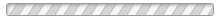
As with any youth program, we need parent participation to have a successful program. The main need for our summer program is volunteers to help in the concession stand or base umping in the field. Families are responsible for only 2 HOURS (1 concession stand shift or 2 umped games) PER PLAYER this year. We will continue to use Dibs as a sign up tool on our website. Dibs can be found on the "Home Page," under the "More" section of our website. or follow this link to sign up: https://www.waupunsoftball.com/dib_sessions
There is no buyout option. Eclipse families are NOT exempt. If your child is playing in the rec league you are responsible for the 2 hours per player.
If you do not complete your hours there will be a $100 penalty assessed and your child will not be allowed to play again until that is paid!
Also, ONLY the head coach and official designated assistant coach receive credit for volunteer hours. We appreciate all the help that other parents provide during games and practices and it is needed, but it is impossible for us to keep track of and count those as volunteer hours.
Lastly, make sure you sign in and record your hours when you work them. The sign in binder is located in the concession stand. This is how we verify that you actually showed up and volunteered, and without proof, you will be required to work additional hours.
Thank you all in advance for fulfilling your hours. We are a volunteer organization and can not function without the help of our parents. It is only due to our concession stand that we can keep registration fees as low as they are.
THANK YOU EVERYONE AND SEE YOU AT THE DIAMONDS!
Parents and athletes need to manage their SportsEngine accounts to ensure they get the most out of their Waupun Softball experience during each sporting season. With their accounts properly configured, athletes and their families will receive communications according to their preferences and be able to complete registrations more efficiently. SportsEngine has created a Team Management Guide for Parents and Athletes that will help our members with frequently asked questions about our website and mobile app.
Here is your quick start guide to creating an account and using the SportsEngine platform as an athlete or parent.
Keep connected to your team(s). Get schedules and team updates for every athlete in the house, plus a way to message other members on your team and a way to give coaches a heads up about practice. Enjoy unlimited access to scores & stats, photo/video sharing, and more.
In many instances, more than one parent or guardian needs to be in the loop with a child's sports life. Using the mobile app, you can add additional guardians to an account. Guardians can 1) View games and events 2) RSVP to games and events 3) Send and receive messages to coaches and team members 4) participate in team chat
Once you've created your account, add your mobile phone so you can receive text messages from your team manager or coach.
Now that you have your mobile phone on your account, make sure you enable text messaging and any other notifications.
Following a Team on the SportsEngine Mobile App
Are you a family friend, grandparent or fan that wants to follow a specific team on the SportsEngine platform? Here is a quick guide to follow teams on the mobile app.
Do you need a second parent, other family member or nanny to get messages about schedule changes or game times? Add a second email address to forward all communications.
Do you need to send a question to your team manager or another parent about a ride? Follow these instructions on how to send messages using the mobile app.
Coaches and team managers need to know if you are going to able to attend a game or practice. You can easily RSVP using the mobile application.
Team Management Guide for Parents & Athletes
Is your team using SportsEngine Team Management to manage RSVPs, schedules, and communication? This article will provide you with everything you need to know for a successful season!
Bookmark your Website to the Home Screen of your Mobile Device
Access your website with a single tap from your mobile device's home screen.
Having troubles logging in? Reset your password to view your MySE dashboard.